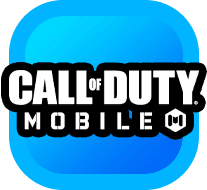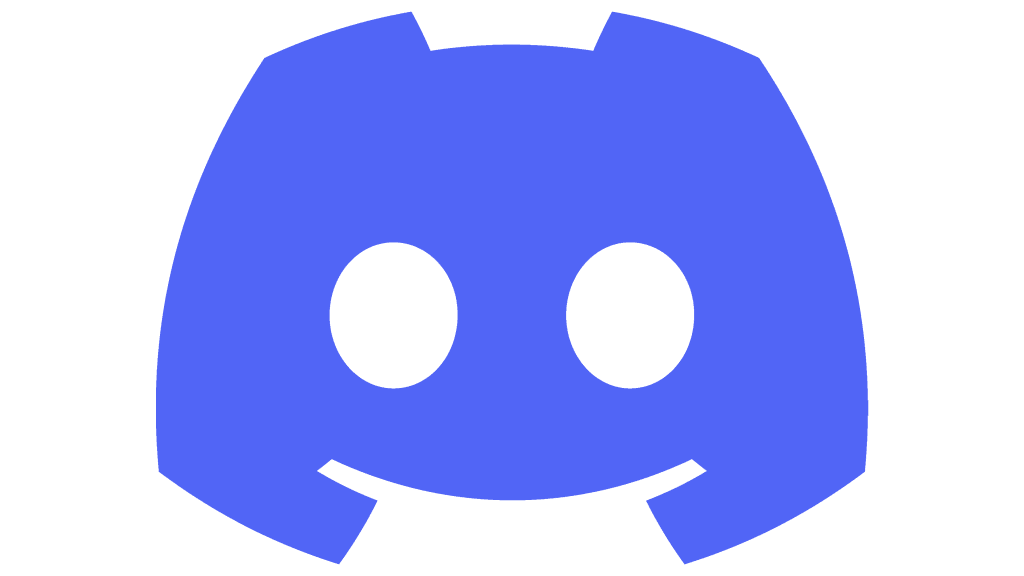How To Maximize Your Chances of Winning Eco Rounds in VALORANT
VALORANT is a team-based game involving sharpshooter agents striving to finish off their enemies while in their quest for the unknown. Every team requires weapons, shields, firearms, and other elements to move forward in the game. Credit or money is the primary element in VALORANT because everything depends on it in the game. The number of credits you or your team own for a specific round will determine your strength in terms of weapons, shields, and abilities. You can try possessing better weapons like the Vandal or Spectre to improve your chances of winning the game statistically.

What Happens in a VALORANT Economy?
A VALORANT economy is an authority that dictates how you and your team can buy weapons and abilities to defeat your enemies by providing credit information. You will get 800 credits in the pistol round and 3000 additional credits after you move to the next level. However, you get only 1900 credits if you lose in the specific round. It will make a significant difference because your side can afford a combination of the Shield, Spectre, and Ability Points, whereas your enemies will have little buying power.
Why Eco Rounds?
Eco rounds help you save money for making more purchases in the second round. They dictate how you and your team can buy shields and weapons to maximize your chances of winning the game. You can save up to 4500 credits depending on the weapons or abilities you buy in the next round. So, you can spend the remaining credits on an Eco round through a light armor or pistol.

How To Maximize the Chances to Win Eco Rounds?
The Eco round provides you with credits, powerful equipment, and weapons to move forward in the game. You can try saving by using only the pistol or seeking the team’s help for a partial purchase.
Here is a list of tips and tricks to help you win more game rounds.
- Camping Technique
Try using the Camping technique by purchasing short weapons, holding corners, and sneaking up on your opponents from behind. The strategy will be more effective if most of your enemies are dead and the remaining ones walk to your ambush.
- Ambush Strategy
You can discuss the ambush strategy when playing with a good team. You and one of your team members must take two different positions with the same shot angle. Next, you must wait and kill the enemy as soon as you spot them. Try changing your position after killing the initial attackers.
- Long Range Battles
One of the best ways to win more eco rounds is by avoiding long-range battles during the game. Such battle choices do not benefit you or your team members. Ensure that you succeed in bringing the enemy into Melee to earn more credit points.
- Ultimate Storage
You must keep the ultimate storage until you reach the eco rounds because it can replace your weapon with better credits. You can adopt this strategy when playing with the agents’ Chamber, Jett, and Neon.
- Aggressive Game
Play aggressively to prevent your opponents from strategizing against you or making you lose eco rounds. Do not save too much because eco rounds get designed to accumulate in-game currencies, and it is better to spend a little more to win in a few cases.
Final Thoughts
Eco rounds help you win the game by earning credits and snatching weapons and shields by killing two or more enemies on your way.
Do you want to strengthen your VALORANT gameplay? If yes, you must own accounts to help you play as a ranked gamer and perform brilliantly against other players. You can visit CGSO Smurf Kings to access multiple VALORANT accounts and choose the one that suits your preferences. We provide a suitable list of gaming accounts from newcomers to professional players at affordable rates. Go ahead, and improve your gaming with the valorant accounts choices from CGSO Smurf Kings.